Sitenin arka plan rengini değiştirmek
Sitenin arka plan rengini değiştirmek
Merhabalar. sitemin arka plan rengini değiştirmek istiyorum. Gördüğünüz bu sitenin arka plan rengi gri. Nasıl değiştiririm?
Kullandığım stil Proflat
Kullandığım stil Proflat
Re: Sitenin arka plan rengini değiştirmek
/styles/proflat/theme/colours.css
Kod: Tümünü seç
html, body {
background-color: #ffffff;
color: #444444;
}#ffffff renk kodu isteğe göre değiştirilecek.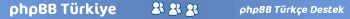
phpBB Eklenti Kurulumu | Kurallar | phpBB3 İzinleri | Otel Rehberi
Kurallarımız gereği lütfen özel mesaj ile yardım istemeyiniz, cevap vermiyoruz.
Re: Sitenin arka plan rengini değiştirmek
Çok sağol esqare. #fffff olan her kodlar mı?ESQARE yazdı: ↑17.05.2018, 14:11 /styles/proflat/theme/colours.css
Kod: Tümünü seç
html, body { background-color: #ffffff; color: #444444; }#ffffffrenk kodu isteğe göre değiştirilecek.
Re: Sitenin arka plan rengini değiştirmek
Bunu benim dosyada yok.ESQARE yazdı: ↑17.05.2018, 14:11 /styles/proflat/theme/colours.css
Kod: Tümünü seç
html, body { background-color: #ffffff; color: #444444; }#ffffffrenk kodu isteğe göre değiştirilecek.
Kod: Tümünü seç
/* phpBB3 proflat Style Sheet - blue ----------------------------- */
/** base.css -------------------------------------------------- **/
a:hover,
a:focus,
a:active {
color: #1e91fc; }
/** colours.css ----------------------------------------------- **/
/* 31 - Colours and backgrounds for links.css */
a:hover {
color: #1e91fc; }
/* 51 - Post body links */
.postlink:hover {
border-bottom-color: #1e91fc;
color: #1e91fc; }
/* 76 - Arrow links */
.arrow-left:hover, .arrow-right:hover {
color: #1e91fc; }
/* 81 - Round cornered boxes and backgrounds */
.headerbar {
background-color:#5db2ff; }
.forumbg {
background-color:#ec555a ; }
.forabg {
background-color:#ec555a; }
/* 195 - Misc layout styles */
.sep {
color: #1e91fc; }
/* 209 - Icon styles */
a:hover .icon.icon-blue,
a:hover .icon.icon-green,
a:hover .icon.icon-lightgray,
a:hover .icon.icon-orange,
a:hover .icon.icon-red {
color: #1e91fc; }
/* 247 - Jumpbox */
.jumpbox-cat-link {
background-color: #5db2ff;
border-top-color: #5db2ff; }
.jumpbox-cat-link:hover {
background-color: #4889c5;
border-top-color: #4889c5; }
/* 318 - Colours and backgrounds for content.css */
li.row a:hover strong {
color: #1e91fc; }
/* 373 - Content container styles */
.posthilit {
background-color: #5db2ff; }
/* 596 - Colours and backgrounds for buttons.css */
.button {
border-color: #5db2ff;
background-color: #5db2ff; }
.button:hover,
.button:focus {
border-color: #4889c5;
background-color: #4889c5; }
.button-search:hover,
.button-search-end:hover {
border-color: #4889c5; }
/* 643 - Pagination */
.pagination li a {
background-color: #5db2ff;
border-color: #5db2ff; }
.pagination li.active span {
background-color: #4889c5;
border-color: #4889c5; }
.pagination li a:hover,
.pagination li a:hover .icon,
.pagination .dropdown-visible a.dropdown-trigger,
.nojs .pagination .dropdown-container:hover a.dropdown-trigger {
background-color: #4889c5;
border-color: #4889c5; }
/* 795 - CP tabbed menu */
.tabs .tab > a {
background-color: #5db2ff; }
.tabs .tab > a:hover {
background: #4889c5; }
.tabs .activetab > a,
.tabs .activetab > a:hover {
background: #4889c5;
border-color: #4889c5; }
/* 822 - Mini tabbed menu used in MCP */
.minitabs .tab > a {
background-color: #5db2ff; }
.minitabs .tab > a:hover,
.minitabs .activetab > a,
.minitabs .activetab > a:hover {
background-color: #4889c5; }
/* 844 - UCP navigation menu */
/* 847 - Link styles for the sub-section links */
.navigation a,
.rtl .navigation a {
background: #5db2ff; }
.navigation a:hover,
.navigation .active-subsection a,
.navigation .active-subsection a:hover {
background-color: #4889c5; }
@media only screen and (max-width: 900px), only screen and (max-device-width: 900px) {
#navigation a, .rtl #navigation a {
background: #5db2ff; }
#navigation a:hover,
#navigation .active-subsection a,
#navigation .active-subsection a:hover {
background-color: #4889c5; } }
/* 950 - Colours and backgrounds for forms.css */
/* 1008 - Input field styles */
.inputbox:hover {
border-color: #1e91fc; }
.inputbox:focus {
border-color: #1e91fc; }
/* 1041 - Form button styles */
a.button1, input.button1, input.button3, a.button2, input.button2 {
border-color: #5db2ff;
background-color: #5db2ff; }
a.button1, input.button1 {
border-color: #5db2ff; }
/* 1060 - Alternative button */
a.button2, input.button2, input.button3 {
border-color: #5db2ff; }
/* 1070 - Hover states */
a.button1:hover, input.button1:hover, a.button2:hover, input.button2:hover, input.button3:hover {
border-color: #4889c5;
background-color: #4889c5; }
/* 1080 - Focus states */
input.button1:focus, input.button2:focus, input.button3:focus {
border-color: #4889c5; }
/* 1161 - Notifications */
.badge {
background-color: #5db2ff; }
/** proflat.css ----------------------------------------------- **/
/* Forum icons & Topic icons */
.global_unread:before,
.global_unread_mine:before,
.announce_unread:before,
.announce_unread_mine:before,
.sticky_unread:before,
.sticky_unread_mine:before {
background-color: #5db2ff; }
.global_unread_locked:before,
.global_unread_locked_mine:before,
.announce_unread_locked:before,
.announce_unread_locked_mine:before,
.forum_unread_locked:before,
.topic_unread_locked:before,
.topic_unread_locked_mine:before {
background-color: #5db2ff; }
.forum_unread:before,
.forum_unread_subforum:before,
.topic_unread:before,
.topic_unread_mine:before {
background-color: #5db2ff; }
.sticky_unread_locked:before,
.sticky_unread_locked_mine:before {
background-color: #5db2ff; }
.topic_unread_hot:before,
.topic_unread_hot_mine:before {
background-color: #5db2ff; }
.pm_unread:before {
background-color: #5db2ff; }
/* Icon image */
.icon.fa-file-o.icon-red {
color: #5db2ff; }
/* Miscellaneous styles */
a.unread, i.icon-unread {
color: #1e91fc; }
.footerbar {
background-color: #5db2ff; }
/* Notifications */
a:hover .badge,
.badge:hover {
background-color: #4889c5; }
/* Poster profile block */
.online-text {
color: #1e91fc; }
/* stat-block */
.stat-block h3 {
background-color#5db2ff; }
/*# sourceMappingURL=color_proflat.css.map */Re: Sitenin arka plan rengini değiştirmek
Kodu ancak style_proflat.css de bulabildim. Emin misiniz color.css olduguna?
Re: Sitenin arka plan rengini değiştirmek
Kod hangi dosyadaysa onu değiştirin.
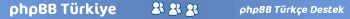
phpBB Eklenti Kurulumu | Kurallar | phpBB3 İzinleri | Otel Rehberi
Kurallarımız gereği lütfen özel mesaj ile yardım istemeyiniz, cevap vermiyoruz.
Re: Sitenin arka plan rengini değiştirmek
Değişiklik yaptıktan sonra YKP'den Önbellek Temizliği yapın
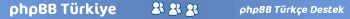
phpBB Eklenti Kurulumu | Kurallar | phpBB3 İzinleri | Otel Rehberi
Kurallarımız gereği lütfen özel mesaj ile yardım istemeyiniz, cevap vermiyoruz.
Kimler çevrimiçi
Bu forumu görüntüleyen kullanıcılar: Hiç bir kayıtlı kullanıcı yok ve 1 misafir






